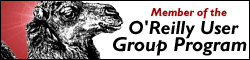An Error Occurred
I'm sorry, but there seems to have been an error in the last request. Please use the back button and try again. If the symptom persists, please contact your local administrator with details of what request you attempted. Thank You.
About Birmingham.pm
We are one of the UK's largest Perl user groups, representing Birmingham UK to the international Perl community since 2000. We hold monthly social and technical presentations, and several of our members are now regular attendees and speakers at the YAPC::Europe Perl Conferences.
Our FAQ
For further information about Birmingham.pm, please read our Frequently Asked Questions page.
Mailing List
For details about joining our mailing list, please Click Here for more details.
Next social meeting
No meeting currently scheduled
Next technical meeting
No meeting currently scheduled
Forthcoming Events
Download the Birmingham.pm ICalendar
or subscribe to our Google Calendar

Associate Links
UK Perl Mongers
Aberdeen Perl Mongers
Bath Perl Mongers
Birmingham Perl Mongers
Bristol Perl Mongers
Devon & Cornwall Perl Mongers
Edinburgh Perl Mongers
Glasgow Perl Mongers
London Perl Mongers
Milton Keynes Perl Mongers
North of England Perl Mongers
Nottingham Perl Mongers
Southampton Perl Mongers
Thames Valley Perl Mongers
Latest Book Reviews
* New Reviews
.. More Reviews
OUR SPONSORS
Individual Sponsors:
Barbie
Steve Pitchford
Alex Chudnovsky
Richard Dawe
Jon Mitchell
Greg Brown
Brian McCauley
JJ
Richard Clamp
Jon Brookes
Corporate Sponsors:
Birmingham Science Park Aston
Target Support Solutions (TSS) Ltd.
MACS Software Ltd.